Quick tip for undoing unchanged TFS checkouts
Reviewing changesets with a large number of files that haven’t changed can be a significant waste of time. Sliming changesets down to only changed files is a great idea before checking in files.
I have previously been doing this manually which in itself is time consuming. Fortunately the TFS power toys package comes with a handy utility to automatically uncheck out any files that haven’t changed. Running TFPT.exe uu /r will do the trick. Running up an instance of the Visual Studio command prompt and entering in this command can also be a hassle. Thankfully Visual Studio makes this easy with the support for external tools.
To set this up, go to Tools –> External Tools which will display the following dialog: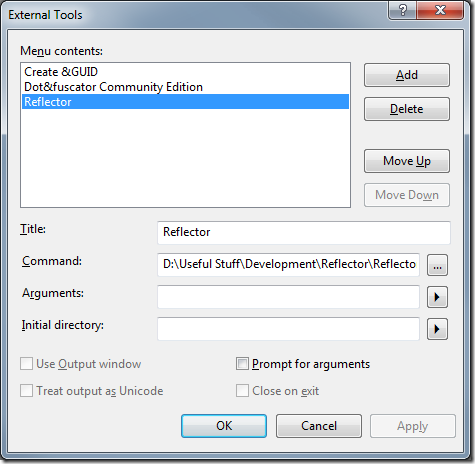
Click Add and enter the following settings (full Command value is C:\Program Files\Microsoft Team Foundation Server 2008 Power Tools\TFPT.exe)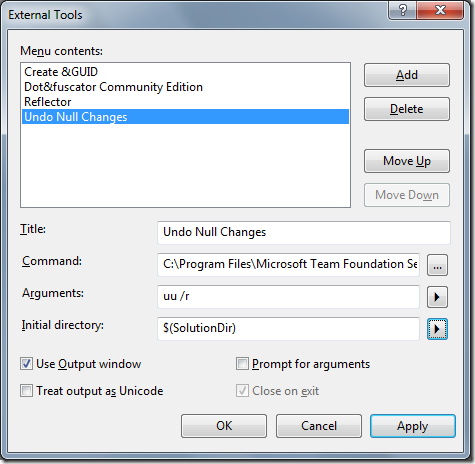
Sending the output to the Output Window makes this setup really easy to review the changes.
The Tools menu should now contain the Undo Null Changes command.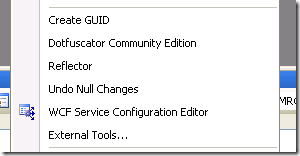
Enjoy.
Update: Set initial directory to $(SolutionDir) as sometimes the workspace can’t be determined depending on the context of how the command is launched.
Update #2: Add /noget to the end of the arguments to prevent the local workspace being updated with the latest version before checking for null changes.